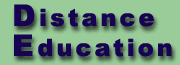Course Communication Tools
In an online class, where there are no face-to-face meetings, online communication plays a very important role and provides a place for ongoing conversation about topics relevant to the course. My goal is to make this class highly interactive and the communication tools are designed to provide the primary means for student-to-student and faculty-to-student communication.
Students are expected to email assignments to the instructor at kkeairns@du.edu. Please direct course-related questions, including technical problems, to the "Class Questions" forum in the discussion board before emailing the instructor.
If I receive an email directly from a student that I think other students will benefit from, I will ask the student to post the question in the discussion forum, or I will copy and paste the question to the forum. Don't hesitate to send me an email about non-course related issues, or questions about personal matters.
For security reasons, email addresses for fellow students are only available within the class discussion board. Students may send and read private messages to students within the "Private Messages" forum in the discussion board. Students can also send emails to fellow students to their external email addresses.
If you currently do not have an Instant Messenger account (Yahoo, AIM, or ICQ), you are required to sign up for a free IM account through Yahoo. Instant messenger will be used to participate in real-time Webcam chats with the instructor, as well as collaborate with other students in real-time. Click here to sign up for a Yahoo Messenger account.
Your active participation in the online class discussions will be central to having a positive learning experience in this course. A significant portion of your grade will be based on your active participation in the online class discussion board.
Important Tip: I highly recommend you compose your discussion board responses in a word processing program, and then copy and paste your responses to the discussion forum. This will save you time and eliminate frustrations if you experience problems with your Internet connection, or other technical problems that would cause you to lose your work.
Instructions
for Accessing the Discussion Board
Click on the discussion board link to access the discussion board. The first time you access the board, click on the register link in the top right corner. You will need to fill out the registration form with your email address. Additional information such as your Yahoo IM username, bio, and any web links are optional. Click on the "Home" button in the upper right discussion board menu to return to the course home page.
After you
submit your registration, you will be emailed a password with a link to
the class discussion board. You can change your information including
your password by clicking on the "Profile" link once you log
into the discussion board.
You will need to login to participate in class discussions, send and read
private email, view student profiles, and access students' external email
addresses.
Discussion Board Organization and Due Dates
Each lesson's discussion questions will be posted each MONDAY by 2:00 pm. Responses from students are DUE by the following SUNDAY by 11:00 PM Mountain Standard time. Student facilitators' questions will follow the same deadlines. In some cases, the discussion topic may be extended.
All due dates will be clearly outlined within the individual forums. I will monitor the online discussions several times per week.
The course discussion board is organized into four main forums. The forums include:
Please familiarize yourself with how to use the discussion board by experimenting in the folder entitled "Test Drive Discussion Forum" within the "Main Class Discussion Forum."
I strongly
recommend that you compose your discussion responses in a word processor
and then copy and paste them into the discussion board in case you get
disconnected from the Internet or experience other technical difficulties.
back
to top
Discussion Forum Etiquette:
- Don't use language that others may find offensive
- Stay on topic (post your answers or questions to the appropriate forum)
- Reserve conversations to class related topics (post non-class related topics to "Student Lounge" forum).
Expectations:
Each student
is expected to participate in 3 of the 4 instructor questions for each
lesson, and 2 out of 3 student moderated discussion questions. Students
are required to reply to at least 5 student responses within each lesson.
Each student is required to post at least one question to each guest speaker.
Do not wait until the last day to participate in the discussion board.
Discussion Facilitators:
Discussion
facilitators are responsible for moderating the discussion board for a
specific lesson. This includes working with a partner to develop and post
3 discussion questions, and then moderate responses to those questions
by fellow students. Grading will be based on the quality of your questions,
your efforts to stimulate class discussion, as well as your efforts to
follow-up on students' responses.
Participation points will be assigned evaluated based on the following rubric:
Criteria Participation in required weekly discussions (per expectations outlined above) Overall quality of contributions
Responses are clear and concise and supported by reading, class discussions, and your own experience or outside resources. Responds thoughtfully and intelligently to postings of other students.Team facilitation of discussion board
Questions are thoughtful and relate directly to the topic. Facilitators respond in timely fashion and make concerted effort to stimulate class discussion.Participation in guest speakers discussions Participation in "real time" chat session with instructor Grading Scale:
A = 25-30
B = 20-25
C = 15-20
D = 10-15
F = less than 10 pointsNote: Quality of contributions counts. Lengthy diatribes that do not address or add to the discussion will not be rewarded. Extra credit will be earned for students to be the first to post to weekly discussion questions.
Back
to top
Midterm class participation evaluation:
Students will be emailed a midterm evaluation of their class participation
grade in an effort to provide feedback of their efforts in the class discussion
board. The midterm evaluation provide constructive comments about their
class participation efforts so far and give students an opportunity to
adjust their behavior and improve their effort if necessary.
Please direct
all general questions about the class by creating a New Topic in the "Main
Class Discussion Forum." Posting your class related questions to
the forum will give all students the benefit of questions and answers
posted here. Students are encouraged to answer fellow students questions,
as well as post their own questions here. I will monitor this forum and
answer any unanswered questions, or correct any incorrect student responses.
Also included in the Main Discussion Forum is a Student Lounge forum.
Use
this forum for non-class related conversations. The "Student Lounge"
forum is located within the Main Class Discussion Forum.
Discussion questions for our guest speakers will be posted in the "Guest Speakers" forum.
Discussion questions for each lesson are posted in the "Lessons" forum. Student facilitators should create a "New Topic" within the appropriate lesson forum to post their discussion questions. Forums associated with lesson assignments are also located in the lessons forum.
You can send private messages to the instructor or students in the class within the "Private Messages" forum in the discussion board. Messages sent to the private messages forum can only be accessed within the class discussion board. To send or read private messages, click on your inbox in the Private Messages forum. Click "New PM" to send a private message to a member of the class. You can also reply to private messages sent to you. I will use the private messages tool to send messages to students with feedback or private comments about their discussion board participation.