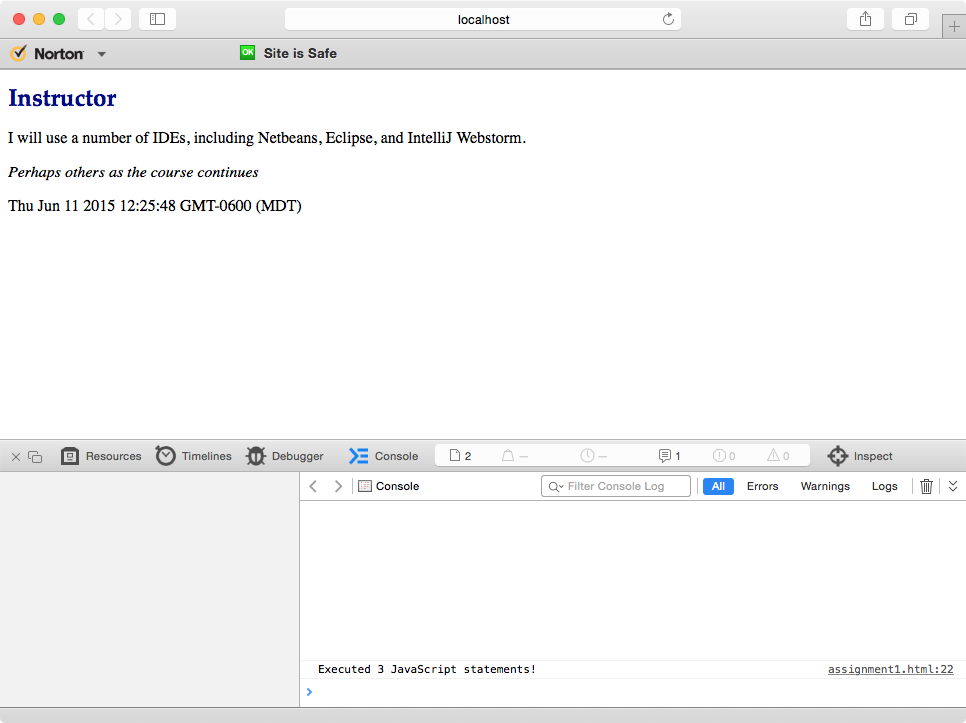
ICT-4570 Homework 1
Purpose
What to Hand In
Canvas submission instructions:
Your submission must be made to the canvas assignment folder, as a single archive
(e.g., zip).
If you have any questions about what kinds of archives are acceptable, please see
the instructor.
Please combine multiple files into a single "zip" archive, and save it in a location
that you will remember.
When you are ready to submit the assignment solution, open the assignment in Canvas,
and click on the Submit for Evaluation button at the top,
attach the file, and click Submit for Evaluation at the bottom.
It is your responsibility to ensure your assignment is submitted on time with the
correct content.
Problems
- Install an interactive development environment (IDE) of your choice.
-
Provide a one-sentence explanation of why you selected that IDE
-
- Use our standard HTML5 template (see notes), and add 3 lines of JavaScript in the
indicated area to
add your name, the date (at the moment you loaded the page), and make one console
log statement
-
Provide a screenshot of your browser displaying the page you've now built -
Provide a screenshot of your browser with the developer console showing. It should be displaying the message you logged.
-
Notes
-
Here is a simple HTML5 template we will use throughout the course. Actually there is one difference: For this assignment, the JavaScript is provided on the HTML5 page. In all other assignments, it will be provided as an external file (src="...") <!doctype html> <!-- Assignment N Your Name File name --> <html> <head> <meta charset="utf-8"> <title>Assignment N</title> <link rel="stylesheet" href="assignmentN.css"/> </head> <body> <!-- Any student provided body replaces this comment If none, delete this comment --> <script> </script> </body> </html> -
Remember that we can use window.document.write('message') ;as a JavaScript statement to add content to our web page.
You will want the message to include any standard tags (elements).
You must use a pair of single or double quotes (not typographic quotes) to surround a string. -
The current date and time can be obtained with the statement new Date()
This can even appear in awindow.document.writecall. -
Remember that the console log can be accessed through window.console.log('message') -
Because of JavaScript's rules about scope, actually, document,console, andpromptandpromptare all globally accessible.
If you find it more convenient to use document, console, and prompt directly in other problems, there will be no penalty. -
This assignment's CSS stylesheet is optional. You may delete the linkif unused.
Do submit your CSS if you choose to implement one.
Evaluation
| Criteria | Weight |
|---|---|
| One sentence on IDE selection | 15 |
| HTML5 file with comments and 3 lines of JavaScript | 45 |
| Screenshot of resulting browser page | 20 |
| Screenshot of developer console with console message | 20 |