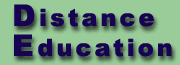Welcome to the Introduction to Distance Education Course Orientation. The purpose of this orientation is to make your online educational a positive experience. It is very important that you take the time to review each area of the course orientation. The orientation area includes:
- Information on course navigation and organization
- Technology requirements for the course with links to required plug-ins
- Tips for taking an online course
- Important policy information
The course home page includes a welcome, the course description, and information on how to get started in this course. You can navigate through the course web site by clicking on the menu buttons on the left or bottom menu of almost every page. In addition, longer pages (syllabus and orientation) include page navigation menus to help you easily navigate different areas of the page.
The best way to get oriented to the site is to click on the different links to see what they are and what they do. Click on the course map link located in the upper right on each page to quickly find what you need within the course web site.
Syllabus
The syllabus navigation button contains the Course Description, Instructor information, Assessment, Calendar, and Text and Resource information.
Orientation
If you are reading this, you are currently on the Orientation page. I would recommend that you print out the orientation page to refer back to from time to time. In addition to site navigation information, the orientation includes a welcome message from myself, tips for taking an online course, course policies, and technology requirements required for this course.
Lessons
This link offers easy point and click navigation to the online lessons. Lessons are comprised of required hypertext lectures and organized into weekly modules. Each lesson should be completed in conjunction with your weekly textbook reading requirements. Assignments and supplemental study materials associated with each lesson are listed at the end of each lesson.
Assignments
A detailed description of the course assignments is located under the assignments menu button. Grading criteria, instructions for submitting assignments, and links to assignments for each lesson can be found here. Assessment rubrics are posted within the assignments section. Direct links to corresponding assignments are also listed at the end of each lesson.
Communication
Both synchronous and asynchronous communication tools are important elements of this course. The course communication tools used in this course are outlined here. Please review this information carefully and register your account on the discussion board as soon as possible. A direct link and detailed information about how to use the discussion board are found here. Instructions on using email and instant messenger are also available on the communication page.
This course is delivered in a fast-paced learning environment and requires a great deal of participation and reading. It is very important that students in this course keep up with the weekly lessons and readings to avoid becoming overwhelmed. IT IS NOT POSSIBLE TO FULFILL THE COURSE REQUIREMENTS FOR THIS COURSE WITHIN THE LAST WEEK OR TWO OF CLASS.
If you have never taken an online course, you need to what to expect. Success in an online course may require more self-motivation and self-discipline compared to a traditional, face-to-face course. Students new to distance learning assume that an online course will be less time-consuming because they don't have to physically attend classes. However, many students who have successfully completed an online course say that distance learning courses are equal to, or more difficult than on-ground courses.
The course objectives and curriculum for an online course and a traditional classroom course are the same - students read course materials, view presentations, complete assignments, write papers, do research, participate in group projects, and communicate with the instructor and fellow students.
The major difference is that students and the instructor use technology and the Internet to accomplish these tasks. Students are still expected to regularly attend class, but one major difference is that in an online class, students have more flexibility of when and where they attend class.
Below are key strategies for new online students on how to be successful in an online class gleaned from an online article published on the Monster Learning web site:
- Set up
a schedule for yourself, and try to stick to it.
- Keep up
with assignments to avoid being overwhelmed later.
- Don't
hesitate to email your instructor if you need help.
- Team projects may take more time than you would expect -- be prepared for this.
Read the entire article, "An Insider's Look at Online Learning," to get some additional advice and tips from students who share their experience with online learning.
UCLA extension has developed a helpful self-assessment quiz to help students determine if they have what it takes to be a successful online learner. If you have never taken an online course, take this quiz now to find out if you are the type of person who will do well in an online course.
If you have
any doubts about your ability to successfully participate in this course,
please contact me.
You must have regular access to a computer and the Internet to participate in this course. Advanced computer skills are not necessary for taking an online course. However, you should be familiar with the basic operation of computers and should have some experience navigating and using the Internet. Familiarity with using a mouse, copying and pasting, downloading files, attaching email documents, and using word processing software is strongly recommended.
Hardware Specifications:
|
Minimum
|
Recommended
|
|
PC
Configuration:
|
PC
Configuration:
|
|
|
|
Mac
Configuration:
|
Mac
Configuration:
|
|
|
Software Requirements:
Web browser: Students should use Netscape Navigator 4.7 or higher or Microsoft Internet Explorer 4.0 or higher. Note that different browsers may display web pages slightly differently and have different features.
Word Processing: Students should have a word processing program to prepare assignments and papers and be able to send their assignments to the instructor through email attachments. Microsoft Word is the recommended word processing program..
Virus Protection Software: An anti-virus program is strongly recommended. Norton Antivirus, Sophos, or McAfee are popular anti-virus programs. Make sure your anti-virus software is updateable.
In addition, Flash Player, Quick Time Player, NetMeeting, Adobe Acrobat, and an audio player are also required. If any of these plugins are not currently installed on your computer, click on the link below to download a free version of the software.
- Flash 6.0 - You will need the Macromedia Flash Player to view the slideshows.
- Quick Time - You will need the Apple Quicktime Player to view videos.
- Yahoo Instant Messenger - You will need an Instant Messenger to participate in real-time chats with the instructor and fellow students.
- Adobe Acrobat - You will need the Acrobat Reader to view pdf documents.
- Windows Media - You will need an audio player (Real Player, Windows Media, iPod, Winamp) to hear audio posted on the course website.
Code of Conduct
Inappropriate Behavior
The following behaviors are prohibited:
- Personal attacks, insults, and labeling of other students or the instructor
- Use of obscene or profane language
- Harassment or use of threats (posting unwelcome messages to another person)
Privacy Statement
Complete privacy and security of classroom materials cannot be guaranteed. However, we are committed to protecting our student's privacy. Students are required to login with a private username and password to access classroom materials and the discussion forum. Please do not violate others privacy by divulging password information with others outside of this course.
Student Responsibility
- Use only your own user name and password when logging into the online classroom.
- Impersonating another person's identify is strictly prohibited.
- Do not publicly post messages that were sent to you privately.
Instructor Responsibility
- I will not publicly post messages that were sent to me privately.
- I will not distribute student work, email, course statistics, or discussion transcripts outside the classroom without your permission.
Academic Dishonesty
All students are expected to maintain a high standard of academic honesty. Plagiarism and other forms of cheating may lead to expulsion from this course. The definition of plagiarism is:
"the appropriation of or imitation of the language, ideas, and thoughts of another author, and representation of them as one's original work."
The Random House College Dictionary, Revised Edition, 1988
Please make sure to clearly cite and reference the source of all information when using others' ideas, thoughts, and words. If you need more information on exactly what entails plagiarism, please check out Purdue University Online Writing Lab site for Avoiding Plagiarism. This site provides a good explanation and summary of exactly what entails plagiarism.
Please be aware that any student work suspected of plagiarism will be submitted to Turnitin.com, an online plagiarism prevention system.
Use of Copyrighted Materials
All materials
contained in the course web site is copyrighted and provided for exclusive
use by students enrolled in this course. Students may print materials
from the course web site for their own use while enrolled in this course.
However, unauthorized copying or distributing of course materials outside
of class without permission is prohibited.